I’m reading Steve Wozniak’s 2006 book “iWoz” and this line got me wondering about my own Apple II:
“In every speech I give, I talk to people who are still running Apple IIs, and they say those machines are still running after this many years.”
So I got it out of the attic and powered it up. The dozen or so dead keys notwithstanding, it still works — after 30 years!
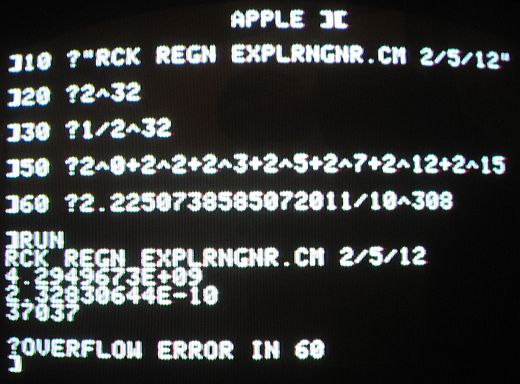
Getting The Monitor To Work
I was expecting not to have the cable or connector I needed to hook the computer up to a TV (as I recall, there was a splitter that attached from the video cable to the TV’s VHF inputs). Also, I was wondering if I had a TV with the right inputs. It turns out I had what I needed.
The video cable was already attached to the computer, inside the case to an RF modulator. Hooking that to the TV’s video input did not work. After looking online for documentation (I no longer have the manuals), I found a copy of the “Apple II Basic Programming Manual”; on page 5 I saw this:
“If you have a color (or black and white) monitor, just connect the appropriate cable from the jack marked “VIDEO OUT” (on the rear of the Apple II) to the input of the monitor.
If you have an ordinary TV, you will have to install an RF modulator.”
I never used a monitor back in the day — just a TV. So all I did was move the cable to the rear input — and I got video!
Getting Into BASIC
All that appeared on the screen was the “Apple ][” logo. My disk drive was attached, and it was spinning (there was no floppy disk in it — I don’t have those either). It occurred to me to remove the floppy drive controller card so that the computer would boot into ROM BASIC. I powered up again and, bingo!
A Partially Working Keyboard
Unfortunately, many keys did not work (among others: a, b, i, o, y, 4, -, =, and ,). I opened the bottom of the case to see if there was anything obviously wrong, but I didn’t see anything (surprisingly though, there was no dust inside the case).
An Example BASIC Program
I wanted to make some binary related program using the available keys. Luckily, I had double quotes and the question mark, so I could print stuff. I also had exponentiation (‘^’), addition, and division, which were enough to make the small program pictured above (the picture shows our old TV, before I realized that with correct attachment, it would work on our newer TV):
- Line 10: Prints “Rick Regan exploringbinary.com 2/5/12”, or the closest thing to it with missing keys and all caps.
- Line 20: Prints 232, which displays in scientific notation, correctly rounded to eight significant digits, as 4.2949673E+09.
- Line 30: Prints 2-32, which displays in scientific notation, correctly rounded to nine significant digits, as 2.32830644E-10.
- Line 50 (remember my ‘4’ key doesn’t work): Prints 20 + 22 + 23 + 25 + 27 + 212 + 215, which corresponds to the binary representation of 37037.
- Line 60: Prints 2.2250738585072011/10308 (which is how I had to enter 2.2250738585072011e-308 without a minus sign). It overflows, but at least it doesn’t hang! 🙂
Is the Apple II Really a Computer?
My kids watched me as I did this. “Where’s the mouse?” “How do you click on things?” “Does it play Angry Birds?” The problem was I kept calling it a computer, but it wasn’t like any computer they’d ever seen.

Those old machines are sturdy! Ocasssionaly I also hear about TRS-80s that are still functioning and in use. I wonder if the Apple will work 30 years from now? Great quote “Does it play Angry Birds?”.
Your children, and mine for that matter, will likely see user interaction change in their lifetimes and their kids may not know what a ‘mouse’ is. But will a computer made in 2012 still work in 30 years? We will see.
Roger,
I’m more worried that the media we use will fail, long before the device loses its ability to power up. I really wish I had the Apple II disks (and tapes), to see if they are readable (and to load a “game”, or what we considered to be one back then).
Try tapping each non-working key a few hundred times (or a thousand). I’m not sure whether the contacts corrode but it seems tapping them cleans them and makes non-working keys work and poorly working keys work better. Also try tapping on the edges and corners. It worked for mine.
Tim,
I think the most I pressed any key was maybe 100 times or so. I had tried pressing hard, pressing lightly, spinning my finger as I pressed, pressing adjacent keys simultaneously, and pounding. I even tried a little rubbing alcohol on a few (after removing the key caps). Nothing worked.
Next time I pull it out of the attic I’ll try to work the keys a bit more.
Thanks.
The keyboard problem may just be dust. No joke, on my IIe I removed the kbd, removed the keycaps (and laid them out in order), then ran it through the dishwasher, face down, top rack, no dryer. After 24 hours (just to be safe), I popped it back together, problem solved, no more sticking key.
@Clark,
I’ll keep that in mind the next time I take it out of storage.